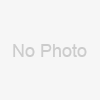BNC & S-Video to VGA Converter for Wide Screen Input: BNC-Video+S-Video+VGA Output: VGA. Support 4:3, 16:9/16:10 wide screen
BNC & S-Video to VGA Converter for Wide Screen.Input: BNC-Video + S-Video + VGA
Output: VGA
Accesseries: S-Video Cable, Power supply, User's Manual
Packing: Color Gift Box
Introduction:
Composite BNC Video and S-Video to VGA Converter supports both normal 4:3 screen and 16:9 & 16:10 wide screen with output VGA resolution up to 1680x1050. It is suitable for connection of CCTV CDD Camera or DVR to PC monitor. 3D video-processing tech is applied. The converted picture is rich in color and outputs at high definition without any distortion.The connection on the back of DVR and CDD camera is BNC female, which is to be connected to the BNC input of this converter. The output video quality is better than the direct VGA output from DVR.
Features:
1. Support 4:3 screen and 16:9/16:10 wide screen;2. 3 Inputs: Composite BNC Video, S-Video, VGA; 3. Switch between 3 inputs to one VGA output;4. The VGA input is pass through to the VGA output without any processing;5. Both PAL / NTSC are supported;6. VGA Resolution: 800X600/60Hz, 800X600/75Hz, 1024X768/60Hz, 1280X720/60Hz, 1440X900/60Hz, 1600X900/60Hz, 1680X1050/60Hz;7. Lightness, hue, contrast, saturation, color, etc. are adjustable and auto-saved when power off.8. Composite video and S-video are up-scaled to 1680x1050 and 3D Video-processing tech is applied to make output picture more vivid.9. Power Adaptor: 5V1A;10. Accessories: S-Video Cable, Power supply, User's Manual;11. Portable size: 100x61x26mm.
Interface:
(1). Input: Switch between 3 input sources Composite BNC Video, S-Video & VGA;(2). Menu: Click it to adjust lightness, contrast, saturation and hue;(3). Freeze /+ & (4). Resolution /- :-Under BRI Menu, "Freeze/+": increase value of lightness; "Resolution/-" : decrease value of lightness.-Under "CON" Menu, "Freeze/+" : increase value of contrast; "Resolution/-" : decrease value of contrast-Under "COL" Menu, "Freeze/+" : increase value of saturation, "Resolution/-" : decrease value of saturation-Under "HUE" Menu, "Freeze/+" : increase value of hue; "Resolution/-" : decrease value of hue-When menu is closed, Press : " Freeze/+" to freeze output display video;-When menu is closed: Press: " Resolution/-" to select output resolution; Press "Input" and "Resolution/-" at the same time: Default Setting.(5). Wide Screen: Click it to switch between normal 4:3 screen and wide screen output.
(1)VGA Out: To connect VGA display (Computer monitor or LCD TV) (2)BNC Video In: To connect Composite Video devices (3)S-Video In: To connect S-Video devices (4)VGA In: To connect PC host (5)DC 5V: To connect power supply (6)LED Indication: Shows working status.
BNC & S-Video to VGA Converter for 16:9/16:10 wide screen